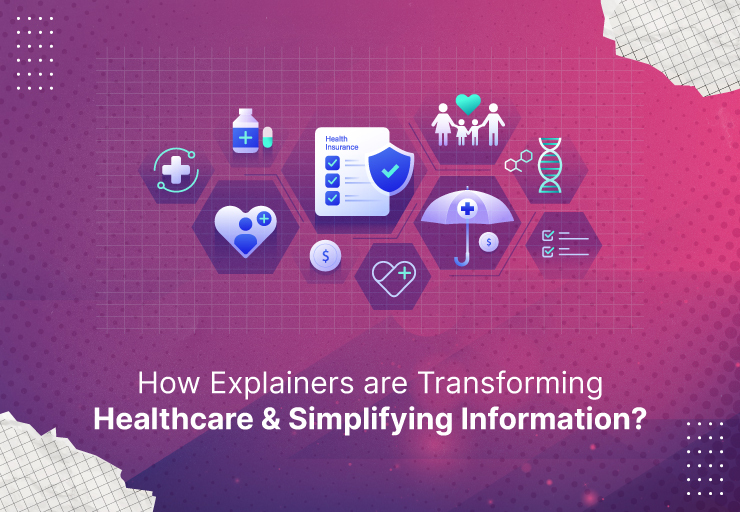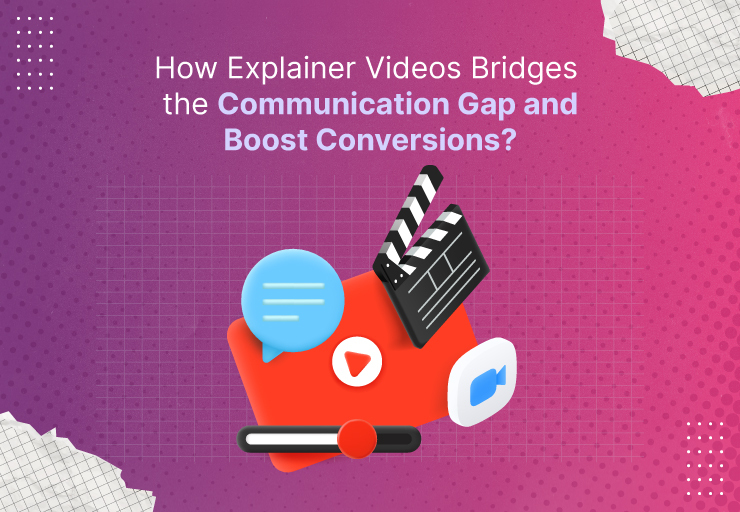It’s 3 AM, and your customer in Tokyo is struggling with a feature that seems obvious to you but feels like rocket science to them. They’re frustrated, your support team is asleep, and by morning, you’ll have another angry ticket in your queue.
Now imagine if that same customer could simply watch a 2-minute explainer video and understand without ever needing to contact support.
This isn’t fantasy, it’s the reality that smart SaaS companies are already living.
While most businesses are drowning in an ocean of support tickets, bleeding resources, and watching customer satisfaction scores plummet, there’s a quiet revolution happening.
98% of people have watched an explainer video to learn more about a product or service, and 87% of people have been convinced to buy a product or service by watching a video.
Let’s keep on reading to know more about the need for explainer videos and how they can be a game-changer for SaaS businesses.
Additional Read:
Can an Explainer Video Really Help Boost SaaS Conversions?
Why SaaS Products Generate So Many Tickets?
1. Complex dashboards, integrations, and workflows
Modern SaaS products aren’t simple anymore. They’re sophisticated ecosystems with one-of-a-kind dashboards, multiple integrations, and multi-step workflows that can overwhelm even tech-savvy users.
SaaS products often involve technical depth, including API errors, failed integrations, or edge-case data issues that frontline support agents struggle to resolve without escalation.
Think about it: your average user logs into a dashboard with 50+ features, needs to integrate with 3-4 other tools, and must navigate workflows that span multiple screens. Each complexity layer multiplies the chances of confusion, leading to support tickets.
2. Users get stuck on the same repetitive questions
This one hurts. Repetitive support tickets contribute to agent fatigue and lower morale, while customers grow frustrated waiting hours just to reset a password or understand a basic feature.
The irony? 81% of all clients attempt to take care of issues themselves before reaching out to live customer support, which means your customers want to solve problems independently—they just can’t find the right guidance.
The most painful part? These repetitive questions don’t need human intervention every time, yet they consume massive resources. Password resets, basic feature explanations, and simple troubleshooting steps account for a disproportionate percentage of support volume.
3. Text-based knowledge bases overwhelm instead of helping
Here’s where traditional solutions fall flat. While 91% of customers would use an online knowledge base if it were available and tailored to their needs, and 69% of consumers prefer knowledge bases over all other self-service channels, most knowledge bases are dense, text-heavy monsters that create more confusion.
Users don’t want to read through 2,000-word articles to understand a 30-second process. About 84% of people already turn to search engines to solve their product/service problems, but when they land on your knowledge base and find walls of text instead of visual guidance, they bounce straight to your support queue.
The result? A perfect storm of complexity, repetition, and ineffective self-service that generates thousands of unnecessary tickets while frustrating customers and burning out support teams.
Explainer Videos as a Self-Service Tool
While traditional support methods are failing customers and overwhelming support teams, explainer videos are quietly revolutionizing self-service support. Here’s more about it:
1. Videos explain “how to use” clearly in 90 seconds
Forget 15-paragraph knowledge base articles that nobody wants to read.
72% of customers prefer learning about a product or service through video, and here’s why: videos can demonstrate complex workflows, show exactly where buttons are located, and guide users through multi-step processes, all in under two minutes.
The sweet spot? 68% of people are willing to watch a video as long as it’s one minute or less in length. This isn’t a coincidence; it’s a perfect alignment between what customers want and what your support needs require. Your most common support issues, password resets, feature explanations, basic troubleshooting can all be resolved in bite-sized video segments that customers actually consume.
The result? Customers get instant clarity, and your support queue stays empty.
2. Humanizes onboarding and reduces confusion
80% of users reported that they had uninstalled an app because they didn’t know how to use it. That’s not just a support failure; it’s customer churn happening in real-time. And, text-based support can never achieve human connection at scale.
Video onboarding creates the opposite effect by putting a human face and voice behind your product, making the learning process feel guided and personal rather than abandoned and frustrating.
74% of people have relied on video content to learn how to use a new app or website. When customers see someone demonstrating features rather than reading cold instructions, they feel supported even when no live agent is available. It’s the difference between fumbling through a dark room and having someone show you exactly where the light switch is located.
3. Builds a resource library that customers actually use
Here’s the brutal truth about most knowledge bases: they’re digital graveyards. While 91% of customers would use an online knowledge base if it were available and tailored to their needs, the average self-service customer support success rate today is just 14%.
Why? Because traditional knowledge bases are built for companies, not customers.
Video libraries flip this dynamic completely. Unlike text articles that require scrolling, scanning, and interpreting, video libraries allow customers to find exactly what they need and consume it instantly.
More importantly, video libraries compound over time. Every explainer video you create becomes a permanent solution that works 24/7, handling the same questions repeatedly without human intervention.
The best part? These videos don’t just reduce support tickets; they also create better customer experiences. When customers can solve problems independently using engaging, visual content, they feel empowered rather than frustrated.
Where Explainer Videos Reduce Ticket Volume the Most?
Now that we understand why explainer videos work, let’s get tactical. Not all support issues are created equal, and not all explainer videos deliver the same impact. The magic happens when you target the specific areas where customers get stuck most frequently.
1. Onboarding – Setting up accounts, integrations, or first workflows
First impressions matter. For new users, setting up an account or getting through the first workflow can feel overwhelming. If they hit a wall in those early steps, frustration builds quickly.
A short onboarding video that walks them through the process can replace dozens of I can’t log in or How do I connect this integration? tickets. In fact, many SaaS companies find that onboarding videos not only cut ticket volume but also improve retention, because a smooth start leads to happier customers.
2. Feature Demos – Preventing “how does this work?” tickets
Every SaaS product evolves with time, new features roll out, updates tweak existing workflows, and customers are left trying to figure things out on their own. Without proper guidance, the same question keeps landing in your support queue: How does this work?
That’s where feature demo videos step in. Instead of reading through long documentation or guessing their way around, users can watch a short, engaging video that shows the feature in action.
Even better, feature demos scale effortlessly. Whether you have 10 or 10,000 customers, the same video can guide all of them, reducing the flood of Can you explain this? tickets every time you launch something new.
3. Troubleshooting Guides – Fixing common user errors quickly
If you look at your support tickets closely, you’ll probably notice a pattern; many of them aren’t complex bugs at all. They’re simple, recurring problems, but they pile up fast and eat into your support team’s bandwidth.
This is where troubleshooting explainer videos shine. Instead of making users dig through a long FAQ or wait for an email response, a short, step-by-step video shows them exactly how to solve the problem.
43% of marketers say that explainer videos reduce support calls. So, it’s clear these guides aren’t just helpful—they’re transformative for support teams.
All in all, SaaS companies that use video-based troubleshooting often report faster resolution times and fewer repeat tickets/
ROI for SaaS Startups
For startups, every dollar and every hour counts. That’s why explainer videos aren’t just a nice-to-have; they directly impact your bottom line. Here’s how they deliver ROI where it matters most:
- Lower support costs (smaller support team needed).
Support teams are expensive to scale. If the bulk of your tickets are repetitive how-to questions, you need to scale your support team, and you’ll be paying just to answer the same thing over and over.
But, Explainer videos act as a self-service library that your customers can access anytime, anywhere. It reduces ticket volume while allowing you to maintain a smaller, leaner support team without sacrificing customer experience.
It means lower costs and a better experience. A win-win.
- Happier customers (fewer delays, faster resolutions).
No one enjoys waiting hours (or days) for an answer. When customers can watch a quick video and solve their issue instantly, they feel more satisfied and more confident in your product.
So, explainer videos not only offload your customer support team but also boost satisfaction and trust in your product, leading to a better experience overall. A good customer experience means higher retention rates and improved bottom line.
- Freeing up support staff to handle complex issues, not basics.
Your support team’s time is valuable. By offloading routine tickets through explainer videos, you free up staff to focus on complex, high-impact issues that actually require human problem-solving. This not only improves efficiency but also creates opportunities for proactive support and stronger customer relationships.
How to Get Started with Explainer Videos for Support
- Start by analyzing your top 10 repetitive support questions.
Your support team probably answers the same handful of questions over and over. Instead of trying to cover everything at once, zoom in on those common queries and try to cover them one by one.
These are usually around:
- Account setup or onboarding
- Password resets and login issues
- Key feature usage (“How do I…?”)
- Basic troubleshooting (like integrations not syncing)
These are the perfect candidates for your first set of explainer videos, and focusing here gives you the quickest win, because solving these questions helps the largest number of customers.
- Create short, FAQ-style explainer clips (60–90 sec).
When it comes to support videos, shorter is better. Customers don’t want to sit through a 5-minute product pitch; they want quick, clear answers in between 30 to 90 seconds.
It is better to:
- Aim for simple clips that get straight to the point
- Show the exact steps on screen (screen recording or product demo)
- Use a clear voiceover or captions for accessibility
- Stick to one question per video, so users find answers fast
Think of them as bite-sized “how-to” guides that live on your help center, website, or even inside your app, and your customers can watch anytime, instead of submitting a ticket.
- Embed into your knowledge base, chatbots, and onboarding flows.
Creating the video is only half the job; the real magic happens when you make it easy to find. Customers shouldn’t have to dig through pages of text before they see a video.
Integrate them into the core of your support ecosystem:
- Knowledge base → make the video the first thing users see in an FAQ article.
- Chatbots → Set your bot to share a video as the first response for common issues.
- Onboarding flows → insert explainer videos into welcome emails or product tours so customers learn by watching, not guessing.
This ensures your videos act like frontline support agents, always ready to answer questions before they escalate into tickets.
- Promote inside your product (tooltips, help icons, onboarding emails).
Your customers spend most of their time inside your product, not in your help center. So why not meet them where they are? Strategic in-app placement can make explainer videos even more powerful:
- Tooltips & help icons → place clickable icons beside advanced features.
- Contextual popups → if a user seems stuck, show a short video guide right then and there.
- Onboarding & feature rollout emails → add a video link that explains how to get started.
- In-app resource hub → centralize all your videos so users know exactly where to find help.
By making videos part of the actual product experience, you transform support from being reactive (submit a ticket) to proactive (here’s the answer, right when you need it).
Conclusion
At the end of the day, explainer videos aren’t just a nice-to-have for SaaS startups; they’re a powerful way to cut down support costs, boost customer satisfaction, and free your team from repetitive queries.
When done right, they act like a 24/7 support agent that never gets tired, helping your customers succeed faster and with fewer frustrations.
If you’re ready to leap but aren’t sure where to start, that’s where Krisha Studio comes in. As a leading video production company, we specialize in creating impactful SaaS explainer videos tailored to your product, your audience, and your business goals.
To know more about us and how we can help you out, book a free consultation call with us today.
Frequently Asked Questions(FAQs)
Q1. How do I measure if my explainer videos are actually reducing support tickets?
Track metrics like the drop in repetitive tickets, the number of video views, average watch time, and customer feedback. You can also monitor support response times; if they’re getting faster, your videos are doing their job.
Q2. Should SaaS companies invest in professional production or create DIY videos?
It depends on your stage. Early-stage startups can start with simple screen recordings. As you scale, professionally produced videos add polish, branding consistency, and stronger engagement, which helps build credibility with your audience.
Q3. How often should I update my support videos?
Anytime your product UI changes or you launch new features. Outdated videos can frustrate users more than help them, so schedule regular audits (or biannually or annually) to keep your video library fresh.
Q4. Can explainer videos work for different customer segments (e.g., beginners vs. power users)?
Yes. You can create tiered video libraries: beginner-friendly walkthroughs for onboarding and more advanced tutorials for experienced users. This segmentation ensures every customer finds what they need.